View > Reference
The Reference Window shows the moves and games belonging to the board position.
Every time the position on the board changes the program collects the moves and the games and displays them in the Reference Window.
The program searches the reference database.
The Reference Window consists of two parts. At the top are the moves and at the bottom are the games.
The moves are actually played. This in contrast to the Book Window, in which every move that leads to a position that appears in the database is shown (even if the move in question has never been played).
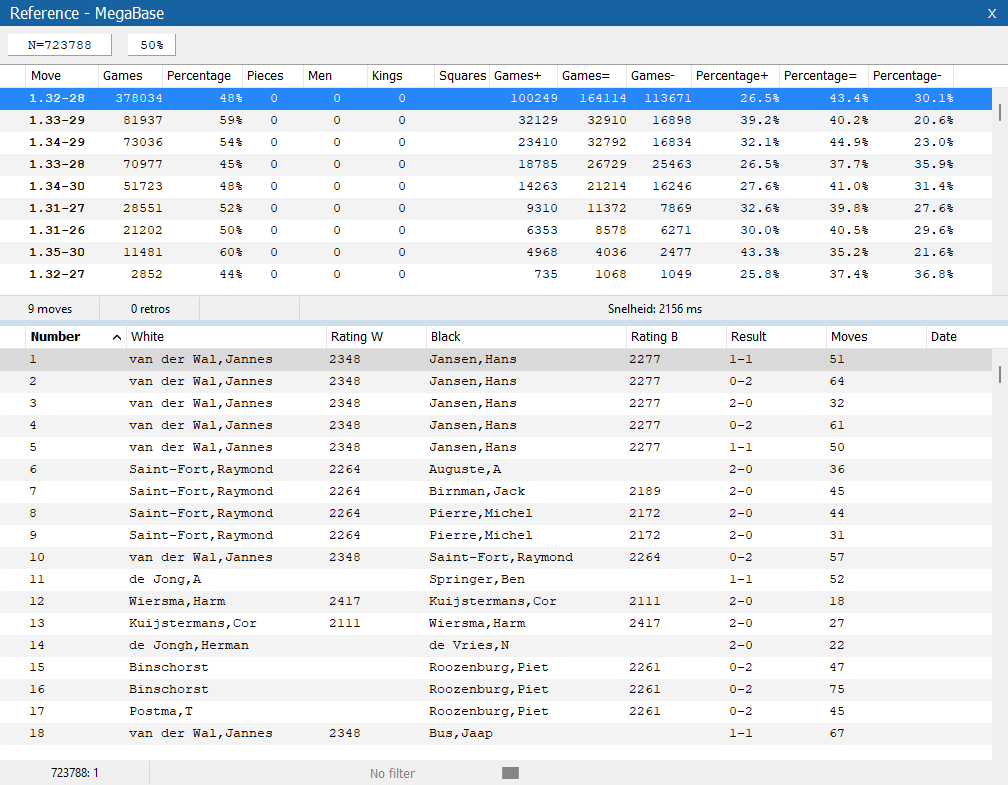
At the top left is 'N=', which shows the number of games in which the position has occurred.
To the right of it is the winning percentage of the position.
With the arrow down button you can quickly switch between recent reference databases. If the opened database is not used as a reference database yet, it is also added to this list.
Move
The moves played are bold. If a move is not bold it is the last move played (retro moves).
Games
Shows the number of games in which the move is played.
Percentage
Shows the percentage score of the games in which the move is played. The percentage is always from the point of view of the color to play. To calculate the percentage, half the number of draws are added to the won games.
Statistics
The statistics split up the move in the number of won games, the number of lost games and the number of draws.
You can also view this data by adding the following columns: +Games, =Games, -Games, +Percentage, =Percentage and -Percentage.
Pieces and Squares
You can add the following columns: Pieces, Men, Kings and Squares. These columns show the number of captured pieces, the number of captured men, the number of captured kings, and the squares of the captured pieces.
Here is an example from the Compositions database of the 45/50 motive:
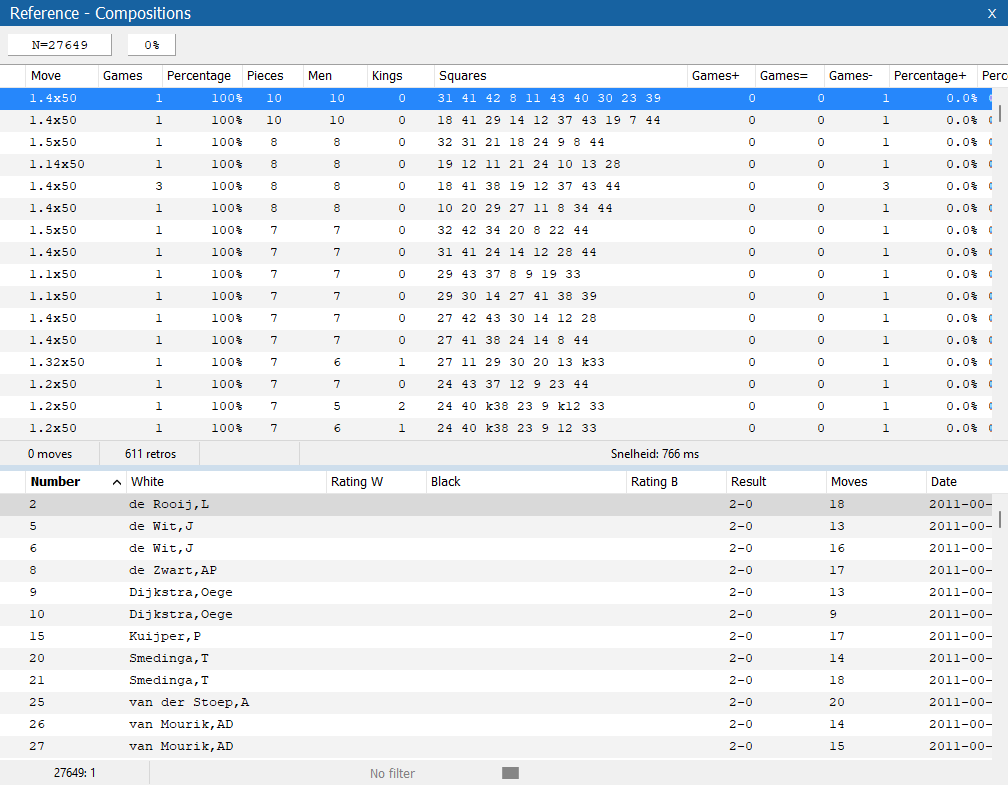
This position has occurred many times. At the bottom of the window you see that the position has been achieved in 611 different ways. The biggest capture is 10 pieces. Choose Show Move on Board from the context menu to show the selected move on the board.
When you double-click a move, or press Enter, it is added to the notation of the game. You can use arrow-up and arrow-down to select a move.