Game List | right-click
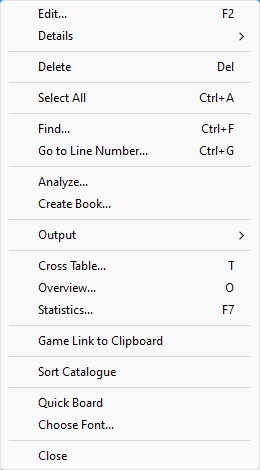
Edit |
Displays the Save Game dialog box to edit the game header data. |
Details |
Displays the Game List Details Context Menu to set or clear data for all selected games at once. |
Delete |
To delete the selected games. |
Select All |
To select all games. |
Find |
Displays the Search Mask dialog box to filter games. |
Go to Line Number |
Displays the Go to Line Number dialog box to jump to a line in the list. |
Analyze |
Displays the Analysis Options dialog box to analyze the selected games. |
Create Book |
Create a temporary book from the selected games. |
Output |
Displays the Game List Output Context Menu to print, export and publish the selected games. |
Cross Table |
Displays the Cross Table dialog box to show the cross table of the selected game. |
Overview |
Displays the Overview dialog box for an overview of the selected game in small diagrams. |
Statistics |
Displays the Statistics dialog box to show statistics of the selected games. |
Show Game in Toernooibase |
Opens the default browser to show the game in Toernooibase if a connection exists (if green check in TB column). |
Sort Catalogue |
Sort games on tournament year, tournament title, round and sub round. |
Quick Board |
Show or hide the Quick Board. |
Choose Font |
To set the font type and size used in the Game List. |
Close |
Closes the Game List. |