Game List | right-click | Output
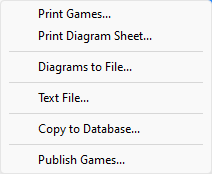
Print Games |
Displays the Print Game dialog box to print the selected games. |
Print Diagram Sheet |
Displays the Print Game dialog box to print diagram sheet of the selected games. |
Diagrams to File |
To create bitmaps of the start positions of each game. Each bitmap get's the file name, followed by the game number. |
Text File |
Displays the Text File dialog box to export the selected games to a text file. |
Copy to Database |
Displays the Copy to Database dialog box to copy the selected games to another database. |
Publish Games |
Displays the Publish dialog box to publish the games to the web. |