Reference Window | right-click
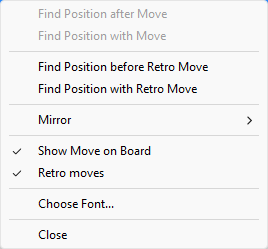
Find Position in Reference |
Find the position on the board in the reference database. |
Find Position after Move |
Find games that contain the position that arises after playing the selected move. |
Find Position with Move |
Find games in which the selected move was played. |
Find Position before Retro Move |
Find games that contain the position before the retro move was played. |
Find Position with Retro Move |
Find games in which the selected retro move was played. |
Mirror |
Choose Pure (do not search with changed colors) or Mirrored (search with changed colors only) or Both (search with and without changed colors). |
Player |
If the reference window is filtered by player (the player name is shown in the caption): choose white games, black games, all games, or clear the filter. The player filter is set when you prepare against a player (Player List Context Menu). |
Show Move on Board |
Shows the selected move on the board. |
Retro moves |
To show or hide the retro moves. |
Statistics |
To show or hide the statistics. |
Choose Font |
To set the font type and size used in the Reference Window. |
Close |
Closes the Reference Window. |