Player List | right-click
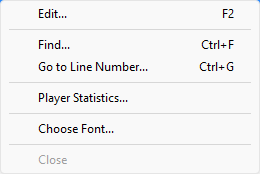
Edit |
Displays the Player dialog box to edit the player. |
Find |
Displays the Search Player dialog box to filter the list. |
Go to Line Number |
Displays the Go to Line Number dialog box to jump to a line in the list. |
Prepare Against White |
Show the reference window with only the games in which the player has white to prepare with black. |
Prepare Against Black |
Show the reference window with only the games in which the player has black to prepare with white. |
Search White Games |
In the game list on the right, only show the games in which the player has white. |
Search Black Games |
In the game list on the right, only show the games in which the player has black. |
Search All Games |
Show all the player's games in the game list on the right. |
Player Statistics |
Displays the Player Statistics dialog box to show statistics of the selected player. |
Choose Font |
To set the font type and size used in the Player List. |
Close |
Closes the Player List. |