Board Window | right-click
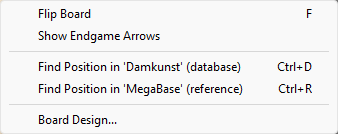
Flip Board |
Flips the board. |
Find Position in Database |
Find the position on the board in the opened database and shows the found games in the Game List. |
Find Position in Reference |
Find the position on the board in the reference database and shows the found games in the Reference Window. |
Show Endgame Arrows |
If the position is won, show the winning moves with a green arrow. If the position is draw, show the draw moves with a yellow arrow. If lost use red arrows. |
Board Design |
Displays the Board Design dialog box to change the appearance of the Board Window. |