View > Layout
Allows you to choose between previously saved layouts.
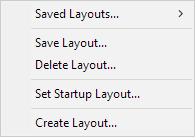
Saved Layouts |
Displays sub menu with the saved layouts. |
Save Layout |
Displays the Save Layout dialog box to save the layout of the Game Window. |
Delete Layout |
Displays the Delete Layout dialog box to delete a previously saved layout. |
Set Startup Layout |
Displays the Set Startup Layout dialog box to choose the layout to display when the program is started. |
Create Layout |
Displays the Create Layout dialog box to specify the layout of the Game Window. |