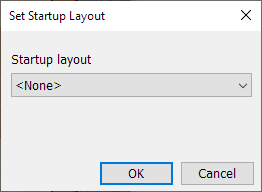View > Layout > Set Startup Layout
Use this dialog box to choose the layout to display when the program is started.
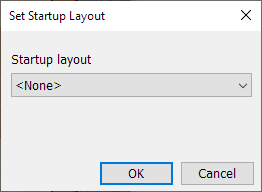
|
<< Click to Display Table of Contents >> Navigation: Turbo Dambase 12 > Getting Started with Turbo Dambase > Game Window > Create Layout > Set Startup Layout |
View > Layout > Set Startup Layout
Use this dialog box to choose the layout to display when the program is started.