Notation Window | right-click
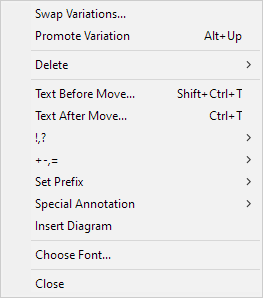
Swap Variations |
Displays the Swap Variations dialog box to change the order of variations. |
Promote Variation |
The current variation is promoted to the next-higher level, and the variation there becomes the sub variation. |
Delete |
Displays the Notation Window Delete Context Menu to select the annotation you want to delete. |
Text Before Move |
Displays the Text Before Move dialog box to enter text to be displayed before the move. |
Text After Move |
Displays the Text After Move dialog box to enter text to be displayed after the move. |
!,? |
Displays the Notation Window Style Context Menu to set a move style. |
+-,= |
Displays the Notation Window Value Context Menu to set a move value. |
Set Prefix |
Displays the Notation Window Prefix Context Menu to set a move prefix. |
Special Annotation |
Displays the Notation Window Special Annotation Context Menu to insert medals, critical positions and piece path. |
Insert Diagram |
To insert a diagram at the current location. |
Choose Font |
To set the font type and size used in the Notation Window. |
Close |
Closes the Notation Window. |