View > Endgame
The Endgame Window shows the result of the endgame.
Use the Options dialog to set the endgame options.
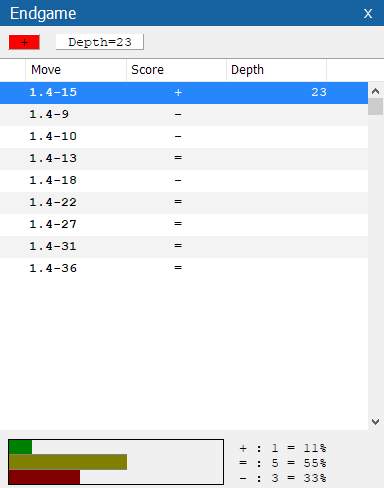
The first button at the top shows the endgame result. The second button shows the depth.
If the position is won, and there is only one winning move, the background of the first button becomes red. If the position is draw, and there is only one move to make draw, the background of the first button becomes red. This way you can see quickly if the endgame is ‘sharp’.
At the bottom of the Endgame Window you see the statistics.
The result is from the point of view of the color to move.
For the result the following symbols are used:
+ |
Won |
= |
Draw |
- |
Lost |
? |
Unknown |
When the endgame result is unknown you see question marks. This happens when:
- The position has 9 pieces or more: endgame databases are only available for 8 pieces or less.
- The program cannot find the endgame databases: they are not installed, or the program don't know where to find them.
- Endgame databases don't always know the result, especially when the side to move has to capture.
When you double-click a move, or press Enter, it is added to the notation of the game. You can use arrow-up and arrow-down to select a move.