Tools > Start Replay Training
Starts a replay training session. The moves are hidden and you have to guess the moves played in the game. Choose Tools > Stop Replay Training to end the session and to show the moves again.
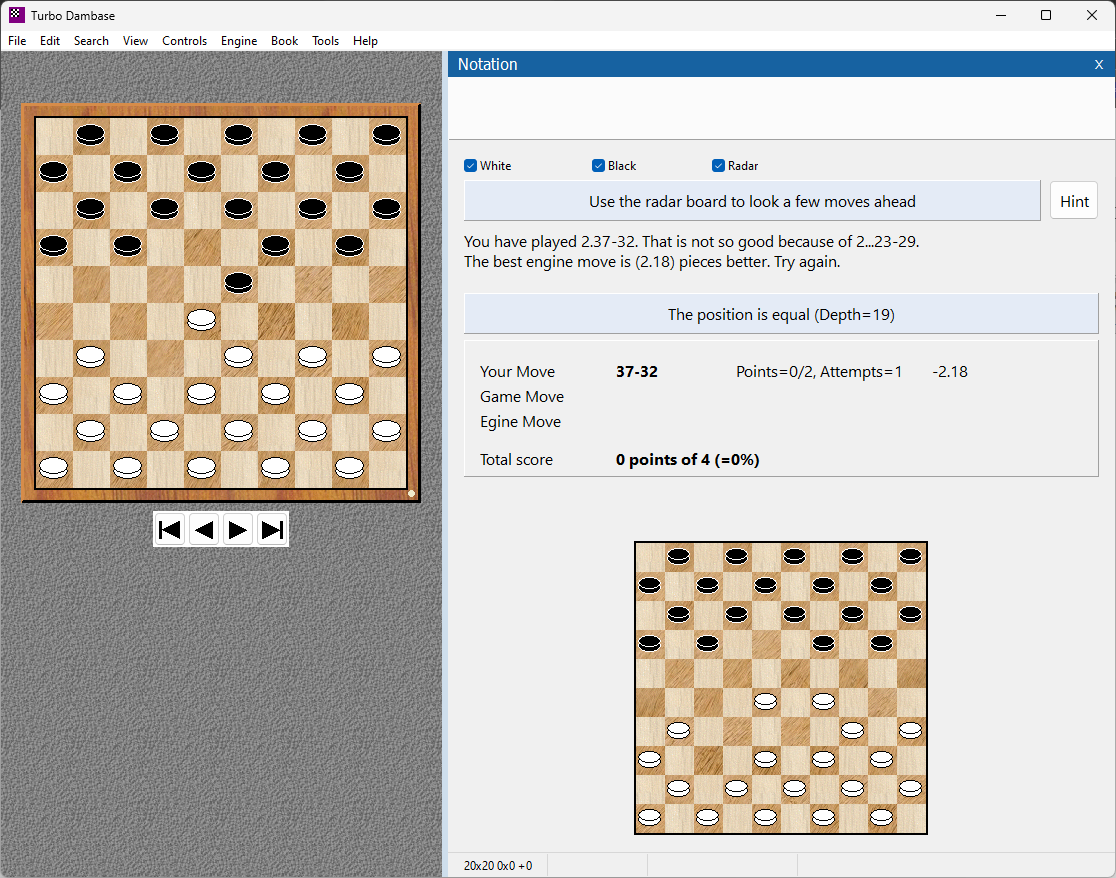
In this example the move 2.38-32 was played in the game. If you try 2.37-32, the program first shows a red arrow at the move 23-29, then takes the move back and indicates via text that you played 2.37-32 and why that is not such a good idea.
If you play the correct move on the first try, or if you play another move that is at least as good according to the Kingsrow engine, you get 2 points. On the second attempt you get 1 point. If you play the correct move, it will be played and you can guess the move of the other color. You can indicate at the top which color you want to guess the moves for. If you play a move other than the game move, which is at least as good, this is appreciated, but you continue with the game move, so that you can guess the rest of the game moves.
The green section shows the value of the position according to the Kingsrow engine. The radar board at the bottom shows the position after a few moves, so you can take a look. The Hint button gives hints. You can usually press this button several times for an increasingly clear hint.