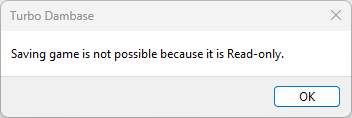Tools > Database Properties
Use this dialog box to specify which databases you want to open in Read-only.
If a database is opened in Read-only, you cannot change existing games. You can still add new games to the database by copying.
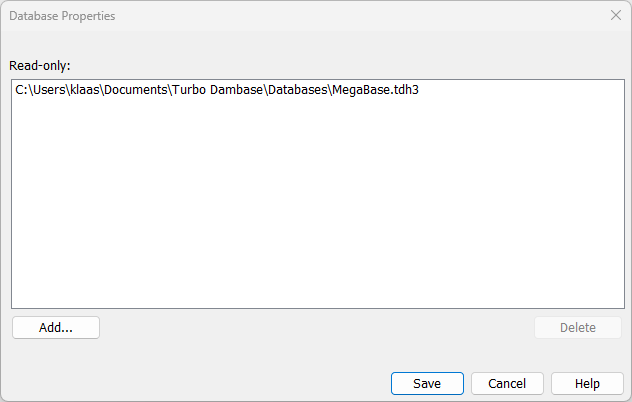
Select Add to specify a database you want to open in Read-only.
Select a database from the list and press Delete to remove the database from the list.
When you try to store a game in a read-only database, you will see the following message: