Tools > Options > Advanced
Use this tab to set advanced options.
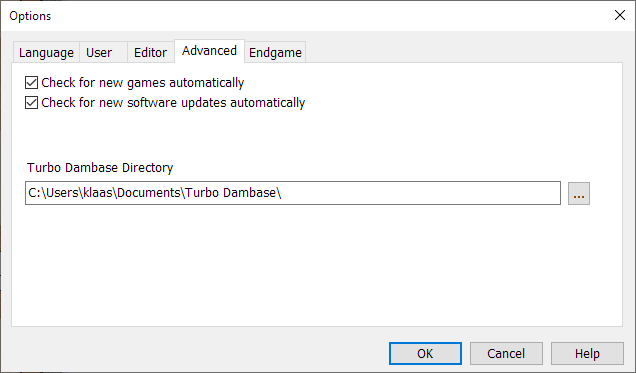
Check Check for new games at start up if you wish to check for new games at the start of the program.
Check Check for software update at start up if you wish to check for a software update at the start of the program.
You can use Windows Explorer to move the Turbo Dambase folder, and everything below it, to another disk, or put it in a different folder. In that case, change Turbo Dambase Directory and point it to the new location.