Edit > Clipboard > Position to Clipboard Options
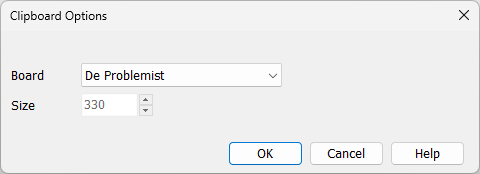
Specify what the diagrams should look like. You can choose between Black and White, Board on screen or De Problemist.
Specify the size you want the diagrams to be (only applicable for Black and White, Board on screen, because De Problemist diagrams have a fixed size of 330).