Edit > Clipboard
You can copy the position or game to the clipboard and paste it into your favorite word processor.
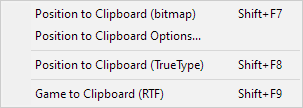
Position to Clipboard (bitmap) |
Copies the position to the clipboard as bitmap, using the same settings as those when printing black and white diagrams. |
Position to Clipboard Options |
Displays the Clipboard Options dialog box to specify what the diagrams should look like. |
Position to Clipboard (TrueType) |
Copies the position to the clipboard in RTF format, using the same settings as specified when exporting to RTF. |
Game to Clipboard (RTF) |
Copies the game to the clipboard in RTF format, using the same settings as specified when exporting to RTF. |