Engine > Engine Management
Use this dialog box to make engines active or inactive.
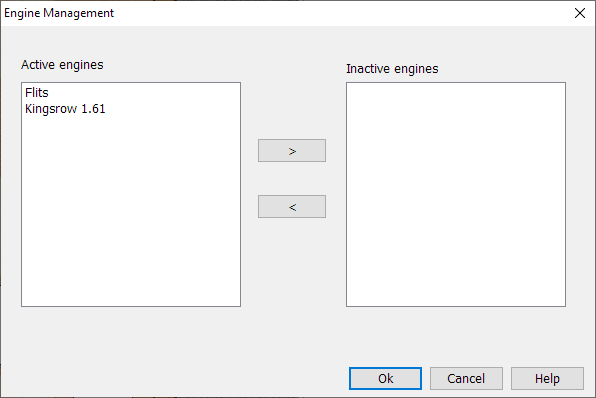
Select an active engine and press > to make him inactive.
Select an inactive engine and press < to make him active.
Only active engines are visible in the Load engine dialog box.