File > Open
Before you can do something with the program, you have to tell the program which database you want to work with. You have to open a database.
In the Open dialog box click the database you wish to open and then select Open.
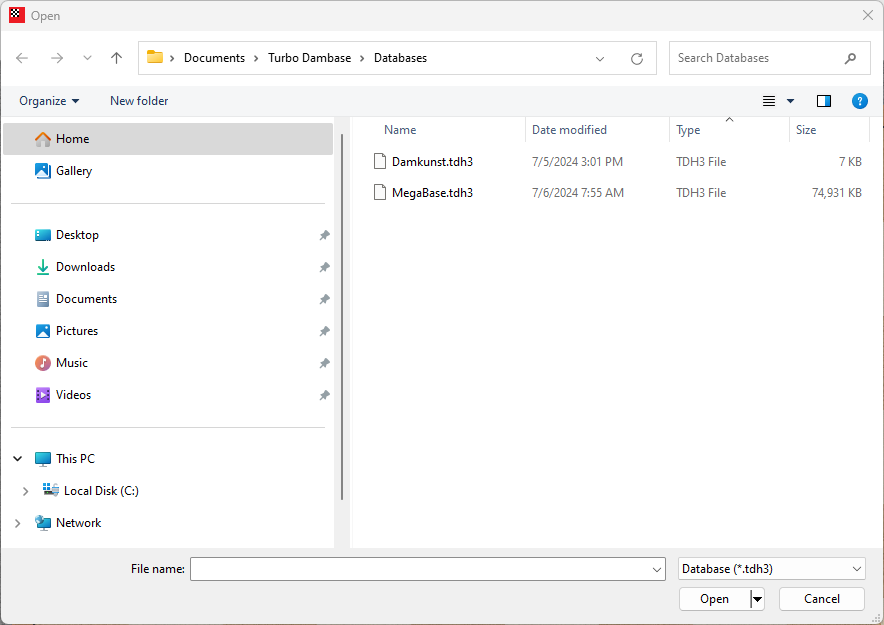
New format (tdh3)
This Turbo Dambase version uses a new format (with file extension tdh3). Old databases have to be converted to the new Turbo Dambase format. Also Portable Draughts Notation files (pdn) have to be converted.
When you try to open a database with old format, or a Portable file, you get this question:
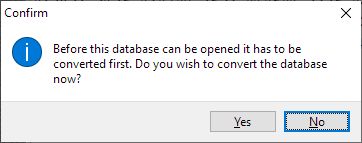
Select Yes if you want to convert. After conversion is ready the database is opened. The original database remains in the directory.
See Converting Databases for how to convert all your databases at once.