Tools > Find Duplicate Games
Use this dialog box to find duplicated games. After you find duplicate games, you can delete them if you want to declutter your library.
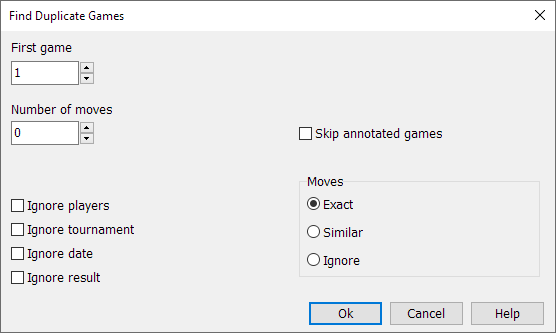
First game
If you have added a few games to a large database you can start from the game number of the first imported game. This will save a lot of time, since Turbo Dambase does not have to check all the original games against each other.
Number of moves
Checking very short games (especially those with zero moves) wastes time and is usually pointless. You can avoid it by selecting a minimum game length.
Ignore players
Sometimes the players might be incorrect, and you will want to find doubles with different players attached to them. This produces more hits.
Ignore tournament
Sometimes the tournament might be incorrect, and you will want to find doubles with different tournaments attached to them. This produces more hits.
Ignore date
Sometimes the date might be incorrect, and you will want to find doubles with different dates attached to them. This produces more hits.
Ignore result
Sometimes the result might be incorrect, and you will want to find doubles with different results attached to them. This produces more hits.
Skip annotated games
Annotated games are treated specially. Normally the program skips games which contain annotations. If you uncheck Skip annotated games, they will be included in the investigation just like all other games.
Moves
You can determine how exact a match must be for Turbo Dambase to consider the games identical. If you want to be radical and mark anything that smells like a double, use Ignore. Turbo Dambase will not compare the moves. It will probably find quite a few games which look similar but aren’t really doubles at all.
Choose Exact if the moves needs to be exactly the same before the games are considered double. Choose Similar to allow little difference in the moves. For example, two games are similar when one of them has some extra captures (the editor has forgotten to remove them from the game).
When the process is finished, the doubles are grouped together and displayed in the Game List. This is a temporary view. Do not sort the list yourself, because then you loose this special grouping order. Use this view to judge which games you want to delete.