Game List | right-click | Output > Text File > HTML
Use this tab to set the HTML options.
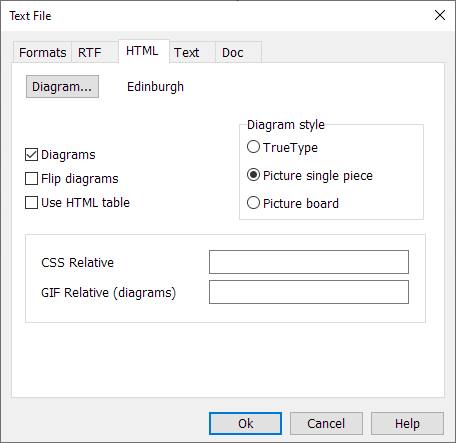
The HTML file is ready for publication on your web server. For the diagrams you can choose a TrueType font. The program supports the Edinburgh font and the Draughts Utrecht fonts. To display the diagrams correctly the font has to be installed on the computer of someone reading your page! So we advice to select Picture single piece or Picture board.
When you choose Picture board the program creates a bitmap (jpg) for every diagram in the game. These pictures looks the same as the one on the Game Window.
The directory where your HTML file is saved will also contain all jpg files. The HTML file and all jpg files have to be uploaded to your web server in the same directory.
When you choose Picture single piece the diagram is split into six small gif files. You can find these gif files in the directory Document below the directory where you have installed Turbo Dambase. To display the diagrams in the HTML file correctly you have to put them in the right directory. In the GIF Relative field you can enter the relative path. When you leave this field blank the gif files must be put in the same directory as the HTML file. When you enter gif/ you have to create a gif directory below the directory with the HTML file. When you enter ../ the gif files must be put in the parent directory of the HTML file. If you wish you can change the contents of the gif files at your own taste.
The HTML file uses the file tdam50css.css for the colors, the fonts etc. This file is located in the directory Document below the directory where you have installed Turbo Dambase. If you wish you can change the contents of this css file at your own taste. In the CSS Relative field you can enter the relative path of the css file.