Game List | right-click | Output > Text File > Doc
Use this tab to set the Doc options.
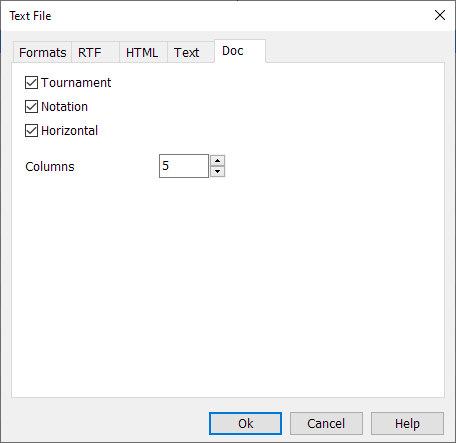
The notation is printed in five horizontal columns by default. Each column contains one white and one black move and is sixteen characters in width. With the default on five columns, the full width of the paper is used. If you send the games to a file so it can be read into a word processor like Word, you are advised to use four columns instead of five columns. Otherwise, the word processor will complain about lines that are too long and it will abort the lines. You can use a smaller font in the word processor to prevent this from happening.
The players, the result, the date and the times are printed on the first line. With the default on 80 characters, a second line is needed to print the tournament. If you select seven columns or more (112 characters or more), there is enough space and all game data is printed on one line. If you don’t print the notation using seven columns or more, a well-formatted list of games will be produced. Nevertheless, don’t forget to set the printer up for a smaller letter.