Engine > Energy Saving
Use this dialog box to save energy.
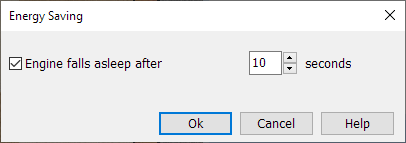
When you play against the engine, the engine determines how long it thinks about a move.
When you automatically analyze games, you indicate how many seconds the engine can think per move.
In all other cases the engine never stops thinking and continues to calculate deeper. To save energy you can set the engine to fall asleep after so many seconds.