Help > Account
Use this dialog box to sign in at Turbo Dambase.
Select the Sign In button to sign in.
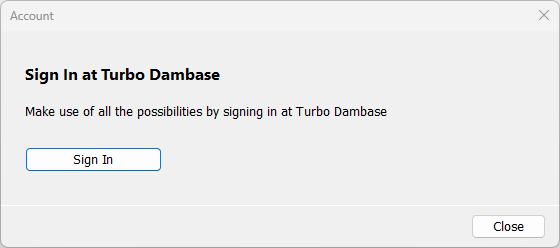
Enter the email and password of your Turbo Dambase account and select Sign In.
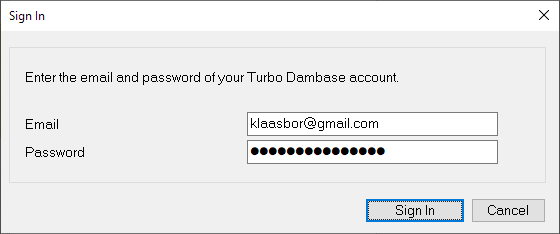
When sign in is successful the dialog box will look like this:
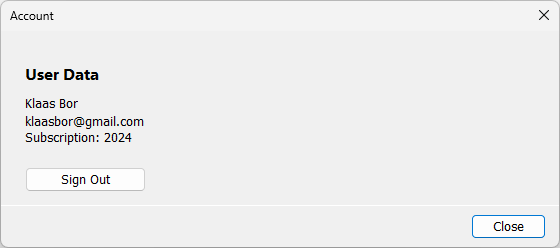
Select Close to close the dialog box.
Select Sign Out if you want to sign out.